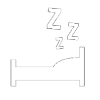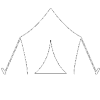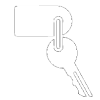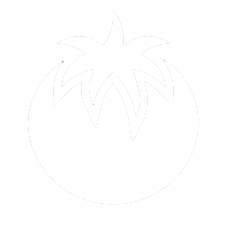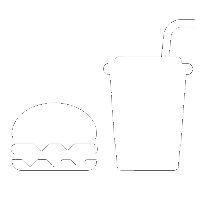membership information
Visit East Lothian is the Destination Marketing and Management Organisation (DMMO) for the region, working to promote East Lothian as a must-visit destination.
Membership is free and as a member you will receive the following benefits:-
- A business listing on the Visit East Lothian destination website.
- Access to our dedicated Members Hub on the website, where you can access information and opportunities, such as training and development, sources of funding and support and insights into tourism, locally, nationally and internationally.
- Receive regular newsletters providing you with all the latest news and events.
- Access to a wide range of free images and video to enhance your marketing materials on our Media Hub.
Its time to be seen, add your business listing to Visit East Lothian and help visitors discover what you offer.
Only register as a member if your business is tourism-related and operating within East Lothian. All submissions are carefully reviewed and any spam entries will be rejected.
to create your business listing
Please follow the instructions below to create your business listing.
- Click 'Register as a Member' button on the right.
- Complete the short registration form.
- Once approved, log in and click 'Add Business Organisation' at the bottom of the homepage.
- Fill in your business details and submit for approval.
- You will receive a confirmation email once your listing is approved. If your listing is rejected, we will contact you to discuss further.
- Please note, all listings are reviewed manually and approved during office hours.
If your business was migrated over from our previous website, you may already be listed.
To claim and manage it:
- Click 'Register as a Member' button on the right.
- Once approved, log in.
- Use the search bar to find your business.
- Click on your listing, then click 'Claim Your Listing' (under the social media icons)
- Complete and submit the claim form.
- After approval, return to your listing and select 'Edit Your Listing' to make changes.
Login problems?
If you have forgotten your password, simply select forgotten password and you will be able to re-set your password at any time.
If you have any issues with logging in or have an issue with your listing, please do not hesitate to contact [email protected].
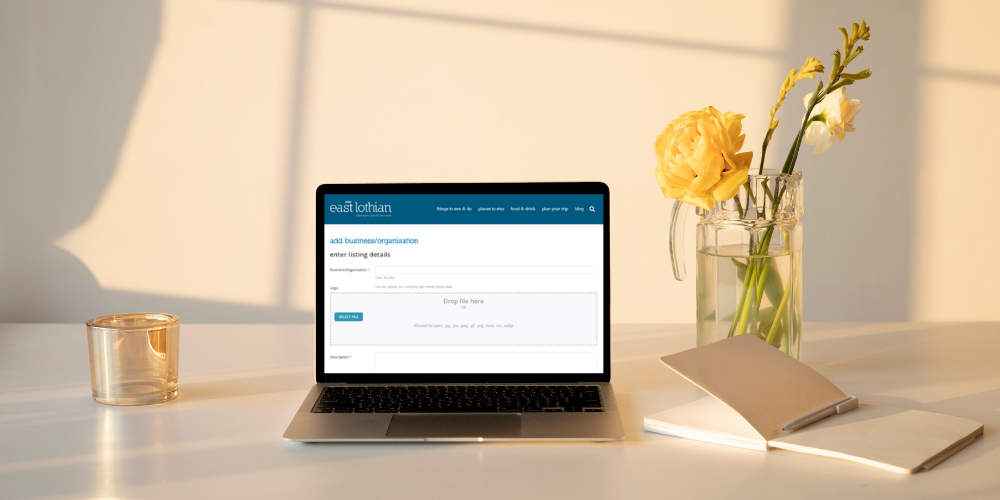
- Before starting your business listing, consider what you want to say about your business – words and pictures, What makes your business special/unique/unforgettable/worth a visit.
- When writing your description, be brief and keep it to around 200 words maximum, that way the page will not be too long. We expect visitors to visit your own website for more information, including business hours and pricing. Write something new, avoid cutting and pasting from your website or social media pages.
- When adding tags, please use tags that are available in the list.
- Select all categories that apply to your business.
- You must also choose one category as your main default category. An example being, if you are a hotel offering golf and spa, your default category is ‘hotel’.
- Entering your address - the best way to do this is to enter all the information and then click ‘Set Address on Map. If the pin position is inaccurate, you can manually move it by dragging it to the desired position.
- Images are restricted to a maximum of 10. These must be unbranded, high resolution to avoid any distortion and in landscape format. The first image you upload will be your main banner image that sits at the very top of the webpage where your business will be listed. We recommend a guide size is approximately 2000 pixels by 400 pixels (shaped a bit like a letterbox) where possible. Other images should be 1200 pixels x 900 pixels and in landscape shape. Images must be less than 2MB. If any uploaded images appear distorted, you will be contacted to rectify this.
- If you're a short term let, please display your assigned license number and EPC rating at the bottom of your description.